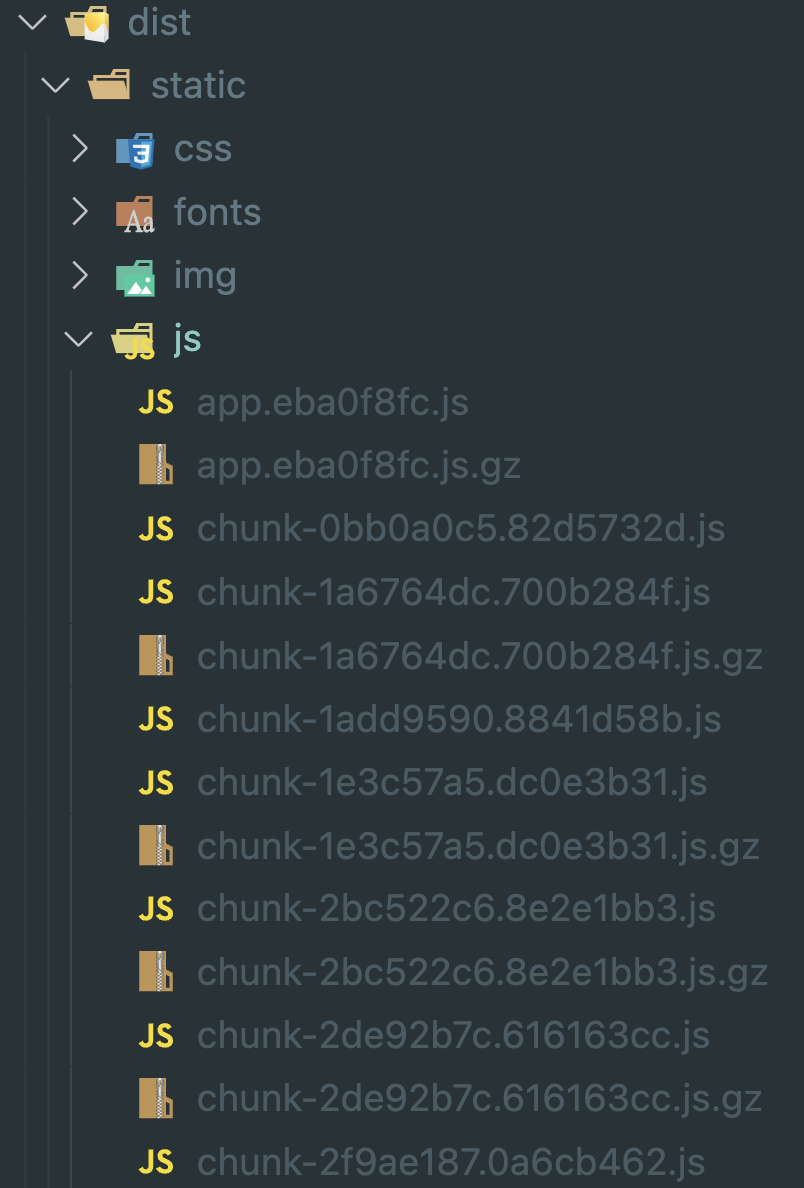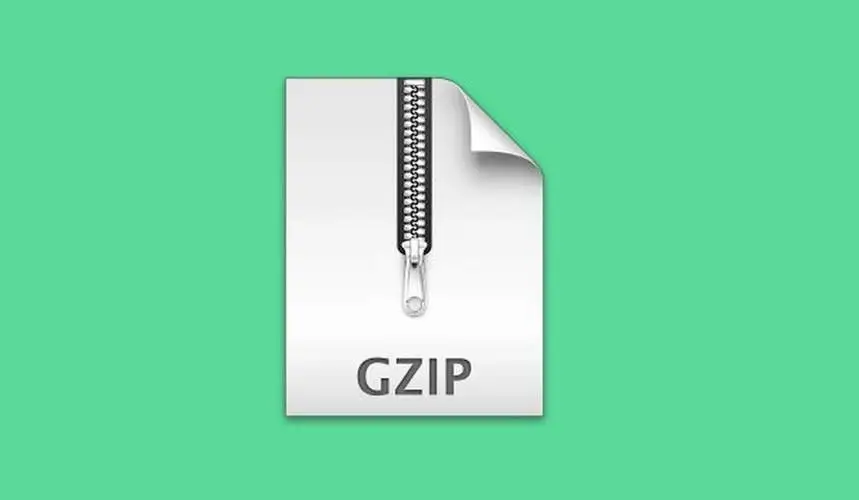
下载插件
需要注意的是要指定低版本,要不然会报错
Cannot read property 'tapPromise' of undefined
npm install compression-webpack-plugin@5.0.1 --save-dev配置
//vue.config.js
// 导入compression-webpack-plugin
const CompressionWebpackPlugin = require('compression-webpack-plugin')
// 定义压缩文件类型
const productionGzipExtensions = ['js', 'css']module.exports = {
configureWebpack: {
plugins: [
new CompressionWebpackPlugin({
filename: '[path].gz[query]',
algorithm: 'gzip',
test: new RegExp('.(' + productionGzipExtensions.join('|') + ')$'),
threshold: 10240,
minRatio: 0.8
})
]
}
}完整配置参考
'use strict'
const path = require('path')
const defaultSettings = require('./src/settings.js')
// 导入compression-webpack-plugin
const CompressionWebpackPlugin = require('compression-webpack-plugin')
// 定义压缩文件类型
const productionGzipExtensions = ['js', 'css']
function resolve(dir) {
return path.join(__dirname, dir)
}
const name = defaultSettings.title || 'vue Admin Template' // page title
// If your port is set to 80,
// use administrator privileges to execute the command line.
// For example, Mac: sudo npm run
// You can change the port by the following methods:
// port = 9528 npm run dev OR npm run dev --port = 9528
const port = process.env.port || process.env.npm_config_port || 9528 // dev port
// All configuration item explanations can be find in https://cli.vuejs.org/config/
module.exports = {
/**
* You will need to set publicPath if you plan to deploy your site under a sub path,
* for example GitHub Pages. If you plan to deploy your site to https://foo.github.io/bar/,
* then publicPath should be set to "/bar/".
* In most cases please use '/' !!!
* Detail: https://cli.vuejs.org/config/#publicpath
*/
publicPath: '/',
outputDir: 'dist',
assetsDir: 'static',
lintOnSave: process.env.NODE_ENV === 'development',
productionSourceMap: false,
devServer: {
port: port,
open: false,
overlay: {
warnings: false,
errors: true
},
proxy: {
'/api': {
target: 'http://localhost:7001/api',
changeOrigin: true,
pathRewrite: {
'^/api': ''
}
}
}
// proxy: {
// // change xxx-api/login => mock/login
// // detail: https://cli.vuejs.org/config/#devserver-proxy
// [process.env.VUE_APP_BASE_API]: {
// target: `http://127.0.0.1:${port}/mock`,
// changeOrigin: true,
// pathRewrite: {
// ['^' + process.env.VUE_APP_BASE_API]: ''
// }
// }
// },
// after: require('./mock/mock-server.js')
},
configureWebpack: {
// provide the app's title in webpack's name field, so that
// it can be accessed in index.html to inject the correct title.
name: name,
resolve: {
alias: {
'@': resolve('src')
}
},
plugins: [
new CompressionWebpackPlugin({
filename: '[path].gz[query]',
algorithm: 'gzip',
test: new RegExp('.(' + productionGzipExtensions.join('|') + ')$'),
threshold: 10240,
minRatio: 0.8
})
]
},
chainWebpack(config) {
config.plugins.delete('preload') // TODO: need test
config.plugins.delete('prefetch') // TODO: need test
// set svg-sprite-loader
config.module
.rule('svg')
.exclude.add(resolve('src/icons'))
.end()
config.module
.rule('icons')
.test(/\.svg$/)
.include.add(resolve('src/icons'))
.end()
.use('svg-sprite-loader')
.loader('svg-sprite-loader')
.options({
symbolId: 'icon-[name]'
})
.end()
// set preserveWhitespace
config.module
.rule('vue')
.use('vue-loader')
.loader('vue-loader')
.tap(options => {
options.compilerOptions.preserveWhitespace = true
return options
})
.end()
config
// https://webpack.js.org/configuration/devtool/#development
.when(process.env.NODE_ENV === 'development', config =>
config.devtool('cheap-source-map')
)
config.when(process.env.NODE_ENV !== 'development', config => {
config
.plugin('ScriptExtHtmlWebpackPlugin')
.after('html')
.use('script-ext-html-webpack-plugin', [
{
// `runtime` must same as runtimeChunk name. default is `runtime`
inline: /runtime\..*\.js$/
}
])
.end()
config.optimization.splitChunks({
chunks: 'all',
cacheGroups: {
libs: {
name: 'chunk-libs',
test: /[\\/]node_modules[\\/]/,
priority: 10,
chunks: 'initial' // only package third parties that are initially dependent
},
elementUI: {
name: 'chunk-elementUI', // split elementUI into a single package
priority: 20, // the weight needs to be larger than libs and app or it will be packaged into libs or app
test: /[\\/]node_modules[\\/]_?element-ui(.*)/ // in order to adapt to cnpm
},
commons: {
name: 'chunk-commons',
test: resolve('src/components'), // can customize your rules
minChunks: 3, // minimum common number
priority: 5,
reuseExistingChunk: true
}
}
})
config.optimization.runtimeChunk('single')
})
}
}